Creating Generative Art: Tips, Tricks, and Inspiration
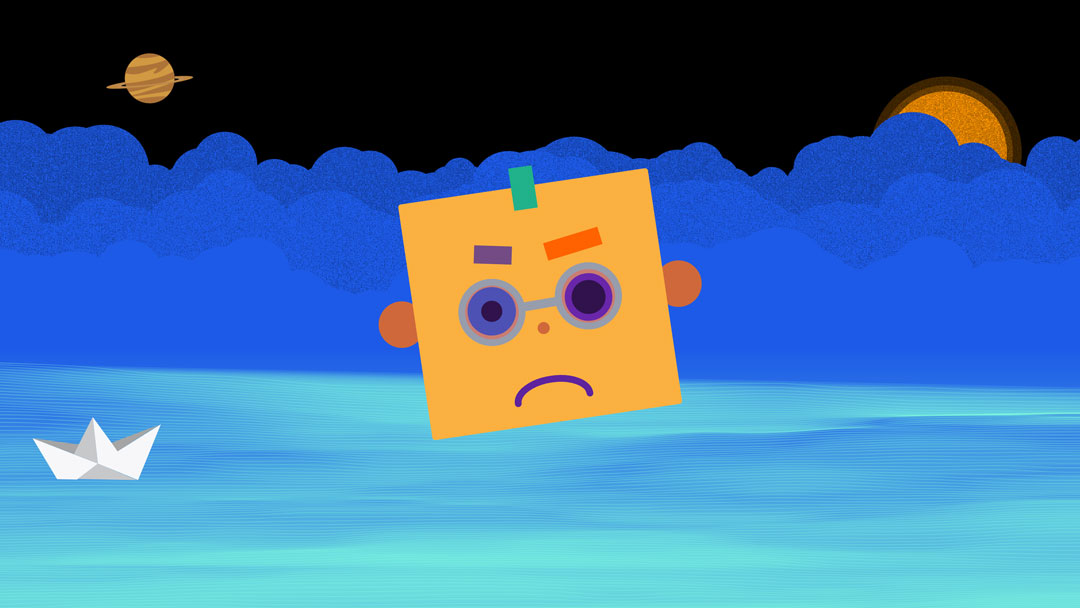
Unleashing Your Creative Potential with Generative Art
Welcome to our third blog post! Today, we're going to be talking about generative art. But what exactly is generative art? Simply put, it's a form of digital art that is created using algorithms and code. Instead of manually creating each element of the artwork, artists use software and programming to generate unique pieces of art. This can be done using a variety of software, from simple code editors to more complex programs like Processing which is Java based. Generative art is a fascinating blend of technology and creativity, and it's a wonderful way to explore the intersection of art and code. So let's dive in and learn more about this exciting world of generative art!
The History of Generative Art
Generative art has been around for decades, but it really started to gain traction in the 1960s with the emergence of computer-generated art. Early pioneers in the field, such as John Whitney and Frieder Weiß, used algorithms and mathematical equations to create intricate patterns and designs. In the 1960s and 1970s, artists like Frieder Weiß and Vera Molnar continued to push the boundaries of generative art using computers and early software programs. Since then, generative art has continued to evolve and expand, thanks to advances in technology and the increasing popularity of creative coding. Today, generative art is a diverse and ever-evolving field that encompasses a wide range of techniques and approaches, from algorithmic art to data visualization to interactive installations. Whether you're a seasoned artist looking to explore new creative avenues or a beginner curious about the world of digital art, generative art is a fantastic way to unleash your creativity and push the boundaries of what's possible.
Tools for Generative Art
Generative art often involves using various tools and software to create unique, algorithmically-generated pieces. Some popular options include:
- Processing: An open-source programming language and development environment specifically designed for artists, designers, and researchers. Processing integrated development environment (IDE) was created in 2001 by Ben Fry and Casey Reas. It was developed for the purpose of teaching computer programming to artists and designers. Processing has a large user community and is popular among generative artists because of its simplicity and flexibility. Some notable artists who have used Processing include Joshua Davis, Jared Tarbell, and Zach Lieberman. You can learn more about Processing and download it for free at https://processing.org/.
- p5.js: An open-source JavaScript library that aims to make coding accessible for artists, designers, and educators. It was developed by Lauren McCarthy in 2013. It is based on Processing and aims to make coding accessible to artists and designers. p5.js can be used in web browsers and is often used in combination with HTML and CSS to create interactive generative art projects. Some popular artists who have used p5.js include Karsten Schmidt, Marius Watz, and Golan Levin. You can learn more about p5.js and try it out at https://p5js.org/.
- OpenFrameworks: OpenFrameworks is an open-source C++ toolkit for creative coding. It was released in 2005 by Zach Lieberman, Theodore Watson, and Arturo Castro. OpenFrameworks has a large user community and is popular among generative artists because of its powerful features and ability to create high-performance projects. Some notable artists who have used OpenFrameworks include Joshua Davis, Zach Lieberman, and Rafael Lozano-Hemmer. You can learn more and download it at https://openframeworks.cc/.
- Cinder: Cinder is an open-source C++ library for creative coding that was developed in 2010 by Andrew Bell. It is popular among generative artists because of its powerful features and ability to create high-performance projects. Some notable artists who have used Cinder include Joshua Davis, Rafael Lozano-Hemmer, and Zach Lieberman. More about Cinder and download link: https://libcinder.org/
- Touch Designer: Touch Designer is a real-time visual programming language and platform for creating interactive media and installations. It was developed by Derivative, a company founded by artist and technologist David McLeod. Touch Designer has a wide range of features, including support for 3D graphics, audio processing, video manipulation, and physics simulation. It is used by artists, designers, and researchers around the world to create immersive, generative artworks and installations. You can learn more about Touch Designer and download the software here.
Tips and Tricks for Creating Generative Art
Creating generative art can be a daunting task, but with a little bit of practice and the right tools, you'll be well on your way to creating your own unique digital masterpieces. Here are a few tips and tricks to keep in mind:
- Experiment with different tools and see what works best for you. Each tool has its own strengths and weaknesses, so play around with a few and see what you like.
- Don't be afraid to take inspiration from other artists. Generative art is all about creativity and innovation, so feel free to borrow ideas and techniques from others to make them your own.
- Keep an open mind and be willing to try new things. Generative art is all about experimentation, so don't be afraid to push the boundaries and try something new.
- Be patient. Generative art takes time and practice, so don't get discouraged if your first few pieces don't turn out exactly how you wanted them to. Keep working at it and you'll get there eventually.
Remember, the most important thing is to have fun and enjoy the creative process. So grab your favorite tool and start creating your own generative art today!
My Take on Generative Art
As an artist, I've always been drawn to tools that allow me to push the boundaries of what's possible with digital art. For me, Processing, TouchDesigner, and p5.js are some of my all-time favorite tools for creating generative art. Each one has its own unique set of features and capabilities that make them incredibly powerful and versatile.
One of the things that I love about these tools is the way they allow me to explore different creative possibilities. Whether I'm working on a simple sketch or a more complex piece, these tools give me the freedom to try out different ideas and see what works best. They also have strong communities of users who are always sharing new techniques and approaches, which keeps me inspired and helps me to stay current on the latest trends in the field.
Another reason why I enjoy using these tools is that they help me to stay connected to my own creative process. Whether I'm working on a project for a client or just exploring a new idea, I find that these tools allow me to stay focused and engaged with my work. They help me to stay in the moment and allow me to fully immerse myself in the creative process.
For me, creating generative art is not just about the end result. It's also about the journey of exploring and discovering new ideas. These tools help me to do that in a way that feels meaningful and fulfilling. They allow me to tap into my own unique creative voice and to express myself in a way that feels authentic and true to who I am as an artist. In that sense, they have become an integral part of my own artistic journey and a source of inspiration and enjoyment for me.
After I spent months experimenting with different tools and techniques, and eventually, I was able to create my own project called Sail-o-bots, also known as SeaHams NFT Collection.
Sail-o-bots project was written in p5.js and features a series of unique digital artworks that combine animations, coding, and design. The genesis edition of the collection is particularly special, as it features one of my signature pink hues from my classical color palette (which just so happens to resemble the hue of a ham, hence the nickname "SeaHams"). The project is a full generative art feature that includes animated landscape elements. ince launching the Sail-o-bots NFT collection on ArtBlocks.io and OpenSea, it has gained significant market success, with a secondary volume of 5,878 Ethereum. These unique pieces are more than just visual eye candy – they are multifaceted works that explore concepts, perceptions, and even basic human needs as outlined in Maslow's hierarchy of needs.
The Sail-o-bots collection was born out of love, but it brought with it a wave of hate, injustice, and hell on earth. After 12 months, I finally started to smile when I look at these pieces, as they serve as a reminder of my own resilience and determination.
I have donated all of my secondary profits from the Sail-o-bots collection to mental health support. I hope that these pieces can serve as a source of inspiration and hope for others, but unfortunately, I didn't find any hope in them myself.
So there you have it! Generative art is a unique and constantly evolving form of digital art that allows artists to use algorithms and creative coding to produce unique, one-of-a-kind works of art. Whether you're a seasoned pro or just getting started, there are plenty of tools and resources available to help you create your own generative art masterpieces. Just don't forget to show off your creations in the world of NFTs – who knows, you might just become the next big thing in the world of digital collectibles!
P.S: If you're interested in learning more about generative art and creative coding, be sure to check out my GitHub repository where I've shared some of my P5JS projects. Check out my GitHub repository for more P5JS projects and Happy creating!

